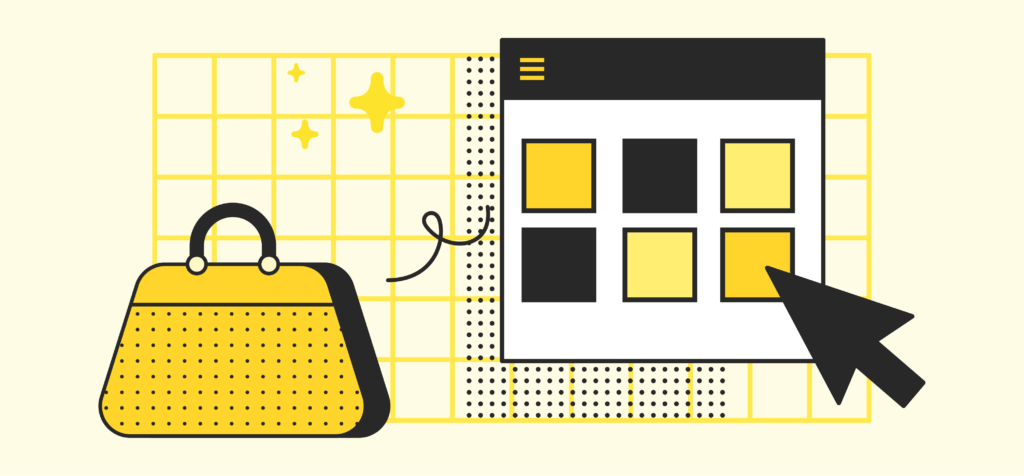Today’s busy consumers don’t have time to surf the web aimlessly, hoping something will catch their attention. In fact, true “browsing” behavior is rare these days. Most shoppers already know what they’re looking for, so providing updated and skimmable comparisons on your site is a must.
When you’ve got high-quality traffic that’s ready to convert, it’s important to simplify the comparison-shopping process as much as possible. That means putting the best deals at your readers’ fingertips, while also avoiding common problems like broken links and out-of-stock merchandise. The result? You’ll build a loyal audience that trusts your commerce content.
Using a tool like Sovrn Commerce price comparisons gives your audience a convenient way to buy the products they want at the best available price — while increasing clicks and driving conversions at the same time. And for large, sophisticated publishers with hundreds or even thousands of pieces of shoppable content across their online properties, Sovrn Commerce makes it easy to implement price comparisons at scale with our automated price comparisons tool.
The power of price comparisons
Price comparisons let you streamline the buying process by helping readers find the best deal before they click. The concept is simple: display alternative retailers selling the same product, so shoppers can choose the price and merchant that best suits their needs.
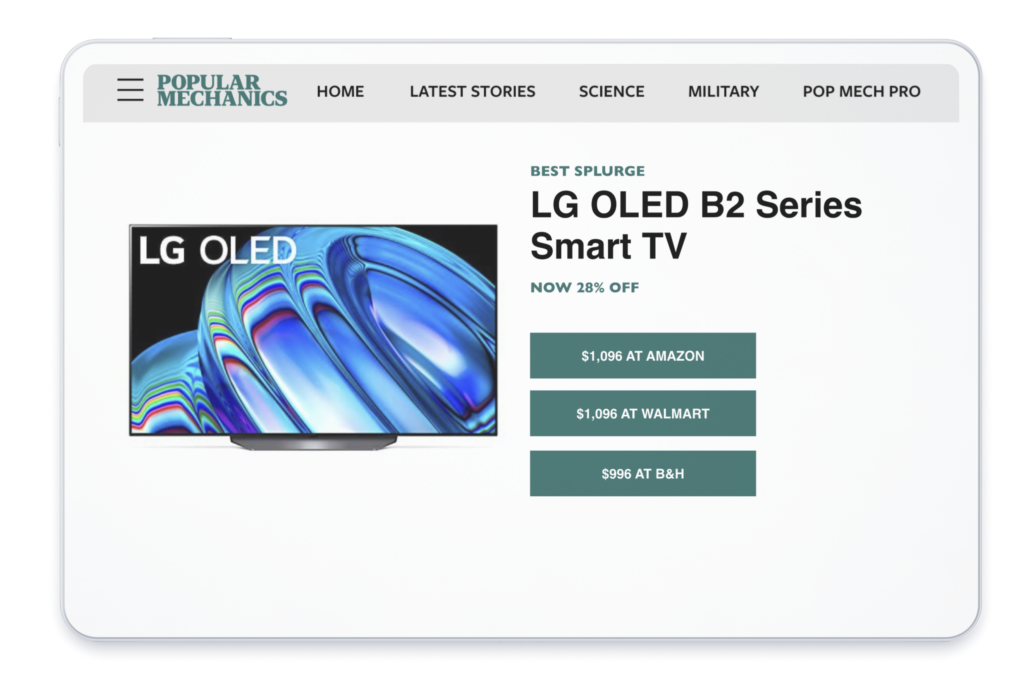
Sovrn Commerce offers several ways to build and publish price comparisons, using our Commerce Product API or customizable templates within the Sovrn Commerce platform. And while both methods are relatively simple, creating individual price comparison widgets for every affiliate link can be tedious, especially if you have a robust, commerce content strategy across thousands of web pages.
Price comparisons at scale
Automated price comparisons rely on a customized JavaScript (JS) library that’s inserted directly into the content at the page code level. The JS code essentially identifies where price comparisons should be inserted and defines the appearance of your custom price comparison widgets. Once implemented, price comparisons are automatically added to every piece of content that matches the parameters provided. Design templates can also be created to standardize font, colors, button size, and more. (Additional details and technical specifications are available in this Sovrn Knowledge Base article.)
Key features
Unlike traditional price comparisons, which must be created one at a time, automated price comparisons are designed to scale with content:
- “Set it and forget it” functionality. Curate price comparisons once, and then continue publishing content without having to build additional price comparison widgets.
- Up-to-date product information, every time. Product listings are automatically updated throughout the day to showcase deals, sale prices, and current product availability, so shoppers will always see accurate product information.
- Flexible display options. Affiliate links can be displayed to align with content style — including lists, tables, or in-line text links.
- Prioritize certain merchants. Select merchants to showcase.
- Track performance. Include tracking parameters to measure performance.
Get started today!
Ready to get started? If you’re a current Sovrn customer, you can review this article for detailed instructions — or feel free to contact our support team with questions.
If you’re not already working with Sovrn Commerce, sign up now! It only takes a few clicks to get approved, and you can start earning right away.