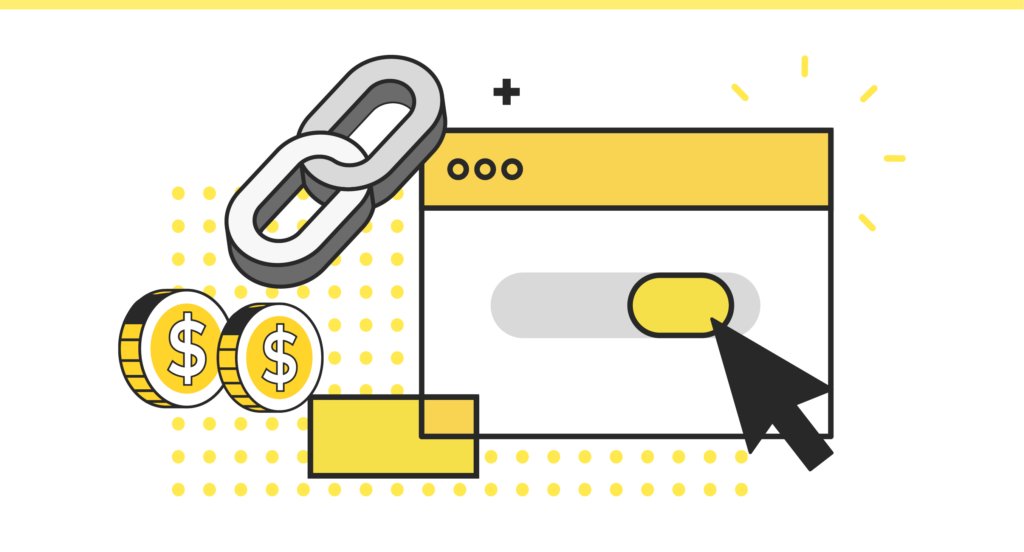Affiliate marketing is based on a partnership between publishers and merchants. Publishers promote a specific product offered by a specific merchant, and the merchant provides compensation based on the traffic and/or sales publishers drive.
But keeping track of all that activity at a granular level is no small task. New affiliate marketers typically devote a lot of time and attention to finding the right products to promote and selecting affiliate merchants. But the truth is, building and managing affiliate links is just as important.
Without these links, there’s no way to get credit for the clicks and sales your content drives, monitor affiliate overall performance, and maximize earnings. That’s why the first stage in the commerce content journey is all about link creation and affiliation.
Build links the easy way
Novice affiliate marketers often create commerce content by hard-coding links to the product’s purchase page. The problem is, these hard-coded links can quickly become outdated if the product goes out of stock or if you decide to switch merchants. Sifting through all your content to update those links can be a nightmare.
Instead, the “Create Links” tool lets you create and manage affiliate links in one centralized location. When you need to make a change, you can simply edit the target URL with the new product or merchant destination. The link will automatically be updated in all your existing content, across every channel where it’s being used.
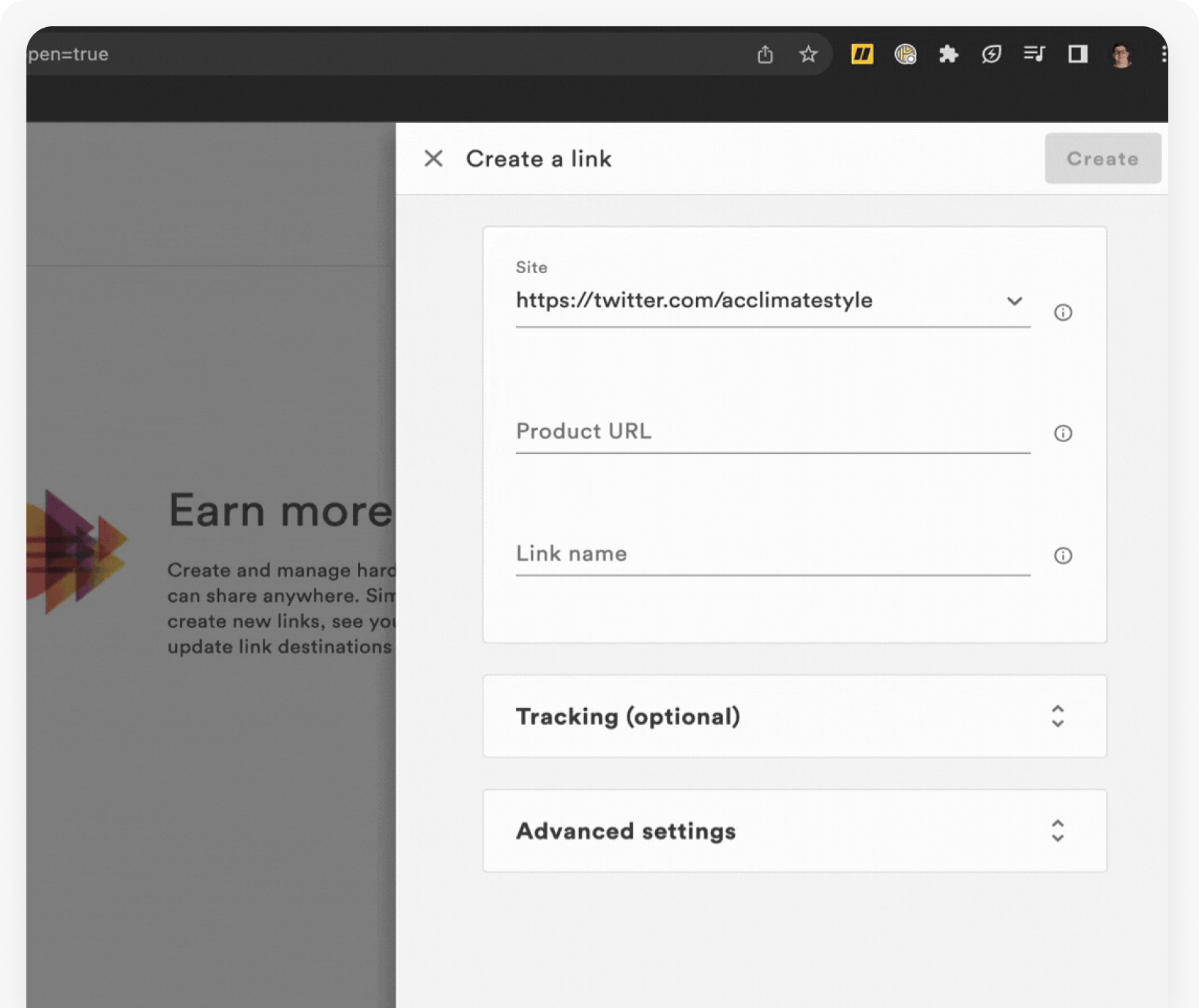
Check out this article for a deep dive on how easy it is to affiliate links with Sovrn Commerce.
Automate link affiliation
As your commerce content operations evolve, automating link affiliation can help to improve efficiency, drive more revenue, and uncover new performance insights. A tool like the Sovrn Commerce JavaScript code snippet lets you automatically add affiliation to any links you create.
The Sovrn Commerce JavaScript snippet is a simple and effective way to affiliate all existing links to products and merchants on your website. Installing JavaScript gives you access to our “Convert” feature, which automatically scans your page and changes your existing products or merchants links into affiliate links. The script loads asynchronously to your page, so it will not decrease the speed of your page load, and it provides important insights and analytics like page views, click-through rate, and more. Keep in mind, however, you will only see data related to links for the merchants you’ve been approved to work with in Sovrn Commerce.
To be clear, this isn’t a tool for link creation. Instead, it instantly adds affiliate information to the links you already have. Automated affiliation can even unlock the potential of your older content, because it affiliates existing links that live within your legacy content. So if you have older articles that are still driving traffic, adding monetized links will convert them into an active source of revenue and performance data.
As your team grows, automated tools like this also make it easy for any content creator to leverage affiliate links with no additional steps — even if they’re not directly involved with commerce efforts.
Monitor affiliate link performance
Building and scaling an affiliate program clearly requires a lot of links. You may promote the same product on several different pages across a variety of campaigns and any number of channels — like your website, social media, paid ads, email, and more. Adding UTM parameters to your affiliate links lets you track the effectiveness of each individual link, based on several different factors.
UTM parameters are short pieces of code that can be added to a URL, to track important pieces of information about each individual link. When a user clicks on a link with UTM parameters, the UTM tags provide granular insights about exactly where the click originated.
The Sovrn Commerce platform lets you track affiliate performance using five different parameters:
- utm_source identifies the advertiser, site, or publication where traffic originates.
- utm_medium shows the channel that generated a click — e.g., email, CPC, or social.
- utm_campaign lets you flag an individual campaign name, tagline, or promo code.
- utm_term identifies paid search keywords used in a specific campaign.
- utm_content can be used to differentiate individual links or CTAs within a piece of content.
These parameters let you break down performance on every affiliate link, so you can easily assess what’s working — and what’s not. This article provides more details and step-by-step instructions for setup.
In the next part of this blog series, we’ll dig into the meat of the commerce content journey: content creation. We’ll offer tips to keep your content strategy fresh and options for keeping the content engine running efficiently.
Next Up:
Ready to start driving more affiliate revenue?
Ready to start optimizing your affiliate marketing program? If you’re not already earning with Sovrn Commerce, sign up now! It only takes a few minutes, and once you’re approved you can start earning right away. Here’s a handy checklist on how to get started.
If you’re currently a Sovrn Commerce affiliate partner, feel free to reach out with questions. Our support team is standing by to help you reach your audience — and your revenue goals.