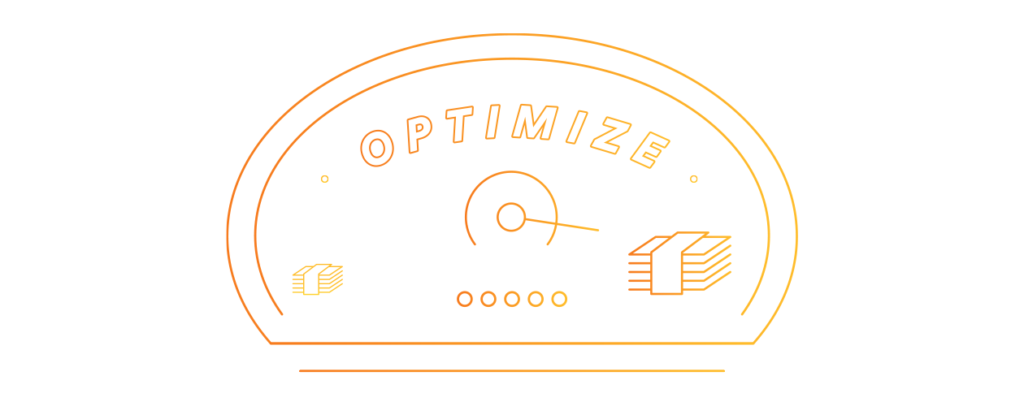When you’re writing commerce content, it’s important to stay up-to-date on which merchants offer the highest commission rates. Rates change often, and although the Merchant Explorer tool for Sovrn Commerce makes it easy to see who’s paying what, it’s often even easier to automate the process of sifting through and deciding upon the best rate.
That’s where our Optimize tool for Convert and Anywhere comes in. Optimize automatically directs your Commerce links to the merchant that will pay the highest commission for the product. In the Settings tab of your Commerce dashboard, just make sure the “Optimize” box under Convert is checked. Once you do that, you’re done. Your links will now send readers to the retailers that will keep you profitable.
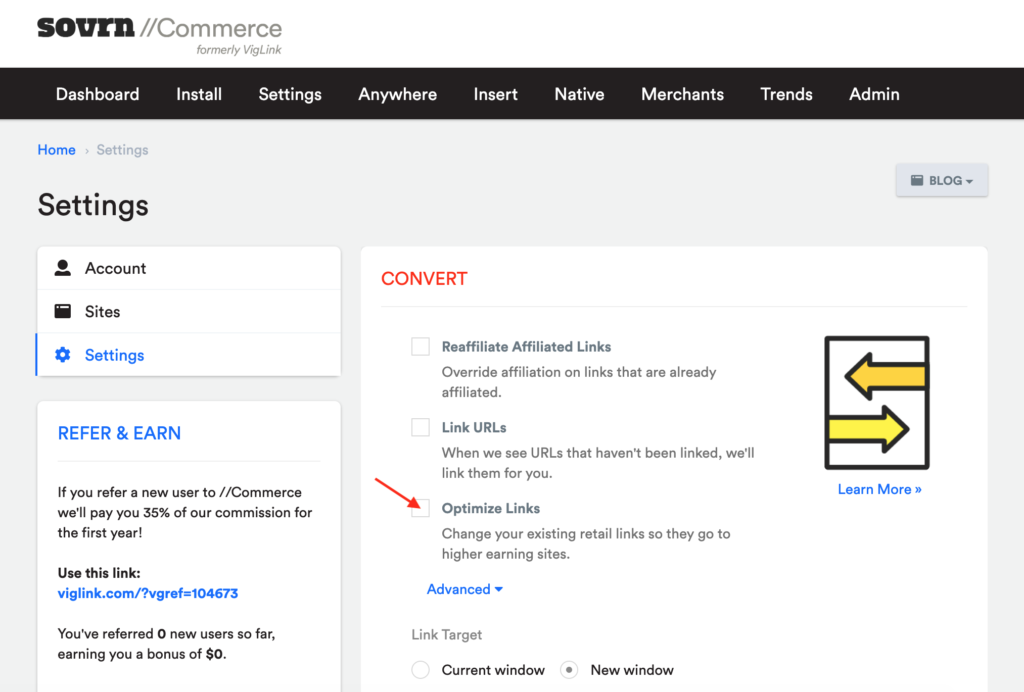
This is especially important during times of increased site traffic. Often, retailers will see that they have a high number of visitors, and decrease their commission rates as a result—they figure they’ll see the visits anyway. However, as long as you’re using Optimize, you’ll be able to shield yourself from these market swings and protect your commission rates.
Optimize for Commerce API publishers
If you’re a publisher accessing Commerce through the API, add “&opt=true” to the end of your Commerce URLs in order to optimize them.
Optimize for Commerce Anywhere
Make sure you leave the “Optimize” box checked when you create new Anywhere links through the dashboard.
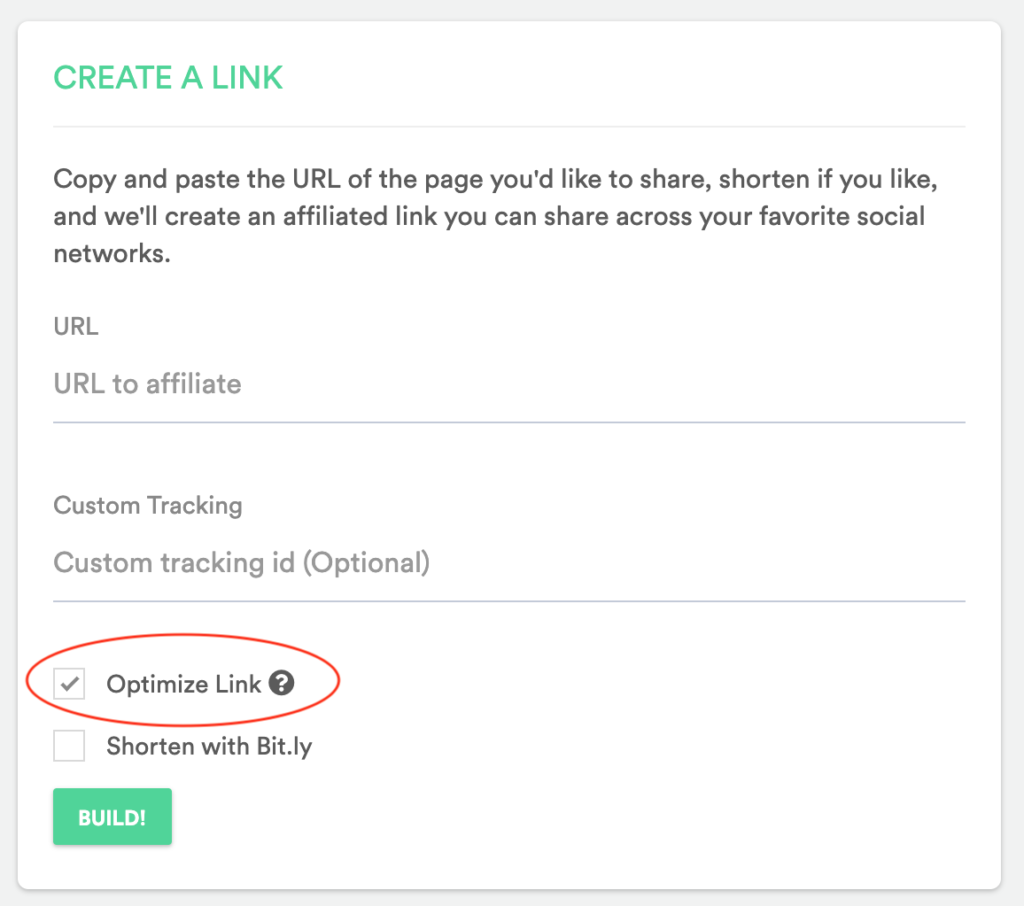
If you’re creating hard-coded links using our Anywhere extension for Chrome, you’ll be able to see the highest commission rates across every retailer who sells the product you’re linking to. That way, you can share the most valuable destination with your followers.
Remember, monetized links are a valuable way to diversify your online revenue. Using our Optimize tool is a simple way to protect your commissions.
If you need help at any time, don’t hesitate to contact support.