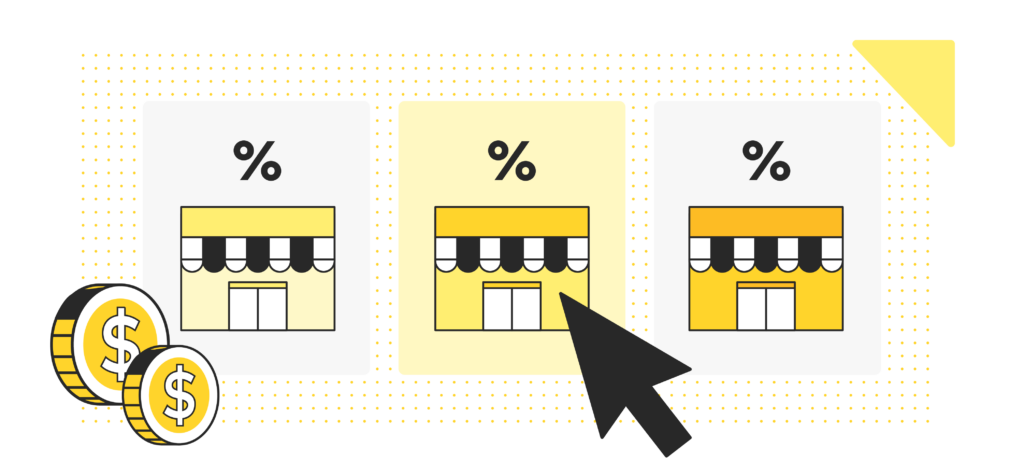Affiliate marketers know commission rates can shift instantly. Merchants adjust rates anytime—up or down—based on strategy, events, budget cuts, and more. The catch? You might not know when these changes will hit, but they can impact your revenue.
With Sovrn Commerce, you can access over 50,000 merchants across different program types. But with so many options, finding the right merchant isn’t always easy — each has unique commission rates and program types.
Some publishers and content creators try tracking rates with spreadsheets — a process that demands constant attention and tedious copy-pasting. Sovrn offers a simpler solution.
Introducing the merchant rate trends report
The merchant rate trends report makes tracking rate changes simple. Run the report to see every rate change from each merchant you’ve earned from in the past 90 days. The report includes key data points like:
- Merchant name
- Rate details
- Date of change
- Rate change (%)
- Current rate
- Previous rate
- Program type (CPA or CPC)
- Applicable domain(s)
To make the report even more useful, you can filter the results to see rate changes for your top merchants or changes that occurred during a specific time period. From there, it’s easy to see where selecting a different affiliate merchant might provide better earning opportunities.
How to use the merchant rate trends report
There are several use cases for monitoring affiliate rates with the merchant rate trends report.
For example:
- New opportunities: If you’re simply looking to find the best commission rate for a given product, it can be useful to know which merchants have recently raised their rates.
- Performance dip: If you notice that a promotion isn’t driving the revenue you expect, the commerce trends report can help you determine whether rate cuts may be to blame.
- Proactive changes: It’s always a good idea to keep an eye on commission rates so you can pivot quickly in response to downward shifts.
If your report data suggests changes are needed, you can select a different merchant offering a higher rate. Tools like the recommended merchants report make it easy to see at a glance which retailers are performing well for publishers like you. You can also leverage our product affiliate API to identify alternative merchants that carry a given product.
Accessing the merchant rate trends report
The merchant rate trends report can be generated on demand, any time you need it. You can run the report from multiple locations within the Sovrn Commerce Platform. Here’s how:
- From the navigation bar, click one of the following:
- Analytics > Overview
- Analytics > Revenue
- Approved merchants
- Click the blue Reports icon in the top right corner to open the “Commerce reporting” pop-up.
- Enter the property you want to analyze, select the “Merchant rate trends,” and click “Send.”
👉 Pro tip: Each report is sent to a single user account, but Sovrn Commerce has no per-seat fees—add as many user accounts as you need at no extra cost.
Drive more affiliate revenue with Sovrn
Sovrn Commerce puts powerful insights at your fingertips, helping you optimize your strategy and make smarter future decisions. The merchant rate trends report is just one of many reporting tools available, including:
- Full-funnel reporting: Deep insights into how each piece of content is performing and revenue sources—including the affiliate networks, merchants, pages, links, and merchandise sold.
- Revenue report: Get detailed transaction data within an hour, keeping you updated on your earnings. Reports include product, merchant, revenue earned, transaction date, and more.
- Approved merchant report: A complete list of merchants you’re approved to work with featuring approved countries, estimated commissions, and conversion rates.
- Recommended merchants report: Simplifies the merchant selection process by identifying opportunities you may be missing.
- Merchants at risk report: Lists any merchant programs that have recently been paused or canceled, along with your earnings with these merchants over the last 30 days.
- CUID/UTM report: Link-level performance metrics based on the UTM tracking parameters and custom tracking identifiers (CUID) built into your affiliate links.
- Broken links report: Easily audit and fix broken links across your content within a specified timeframe, ensuring all links are up-to-date.
- Non-monetized clicks report: Insights into affiliate clicks that fail to earn revenue, often due to merchant restrictions on device type or click origin.
If you’re a current Sovrn Commerce customer, feel free to reach out with questions. Our support team is here to help.
Not earning with Sovrn Commerce yet?
Sign up now! Once you complete the approval process, you can start earning right away.