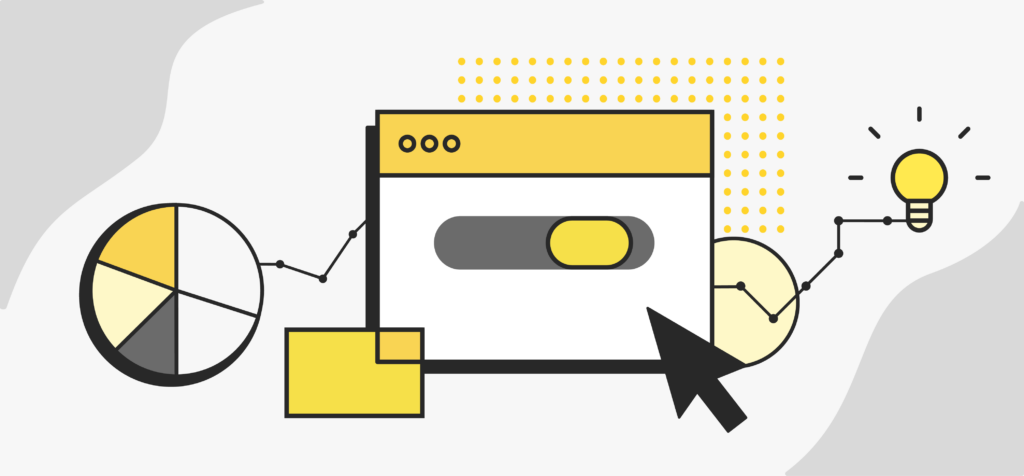Sovrn is dedicated to helping publishers turn their high-quality content into reliable revenue. Now, with Ad Exchange’s enhanced reporting features, you can drive more earnings from your unique ad inventory by tapping deeper insights into your ad program performance.
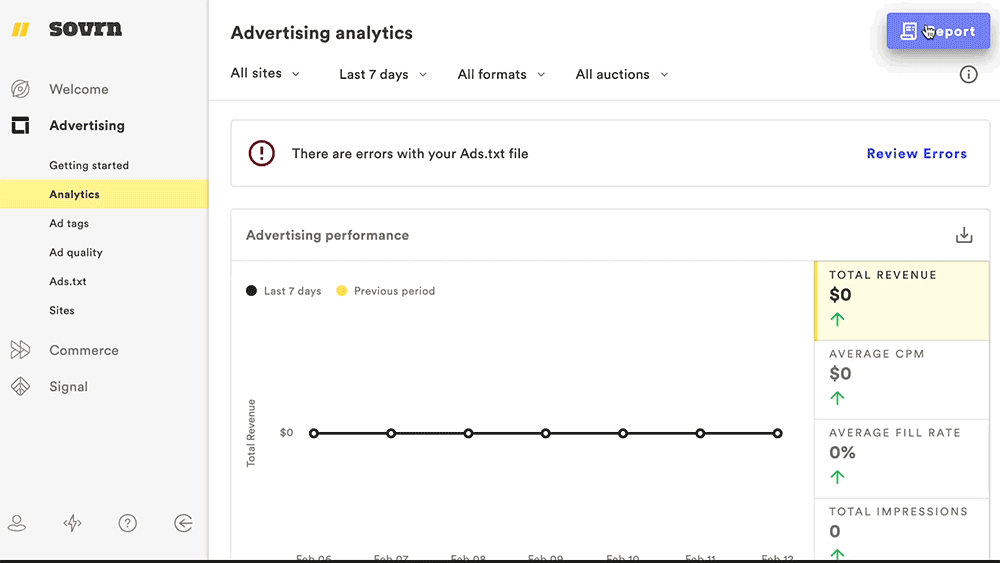
Three new reports are now available to deliver a deep, granular view of key advertising metrics. Just click on “Analytics” in your Ad Exchange dashboard and select “Advertising Reports” to see:
1. Inventory performance
This detailed report provides a performance breakdown for each ad tag, including metrics like revenue, average CPMs, average fill rate, total impressions, and total bid requests. Data is displayed graphically to help you identify trends, as well as in a sortable table format. You can also select your preferred time frame to view performance by day, week, or month.
The inventory performance report can help you understand overall inventory performance over time or evaluate individual ad performance. This report is especially useful for identifying weekly, monthly, and seasonal trends in ad spend, so you can better optimize your content creation efforts.
Please note: If you currently receive our weekly stats email but are looking for a more detailed breakdown, these reports offer an expanded degree of granularity that may better serve your reporting needs.
2. Bid Report
It’s important to understand who’s buying your ad supply at any given time. This auction-level report lets you analyze inventory performance through anonymized DSP bid data, including:
- Demand partner ID
- Deal ID
- Advertiser
- Auction type
- Country
- Requests
- Impressions
- Revenue
You can see trends over time, while sortable tables provide insights at a more granular level. We’ll continue to iterate and improve on this report in the coming months, so you can optimize your strategy with comprehensive bid data.
3. Multi-site breakdown
If you use Ad Exchange to manage advertising on multiple sites and sub-domains, the multi-site breakdown report provides a holistic view of ad performance across all your web domains. Rather than running multiple reports for each individual site, the multi-site breakdown lets you dig into performance metrics for every page — including revenue, CPMs, fill rate, impressions, and requests — all in your Sovrn dashboard.
Get ad performance reports on your timeline
Our new scheduled reporting feature delivers all of these insights to your inbox, when you need them. Just select the report(s) you want to receive, choose your preferred frequency (daily, weekly, or monthly), and enter an email address for each recipient. You can even send performance reports to people who aren’t Sovrn platform users, to share key insights across your organization. And it’s easy to edit or pause your scheduled reports at any time.
Ready to get started?
Our new reporting capabilities are just one example of how Sovrn can help you optimize your advertising strategy and drive more revenue. Log in to the Ad Exchange platform to run your own custom performance reports and get immediate insights to take your ad program to the next level. And, we are always interested in your feedback! Please reach out to support@sovrn.com with any suggestions about additional data we can provide in our reports.
Not yet earning on the Sovrn Ad Exchange? Just email sales@sovrn.com. Our team will be happy to provide a free demo and help you get started!